To generate SQL script from your project click the Script icon on the main toolbar. The SQL Script modal form opens.
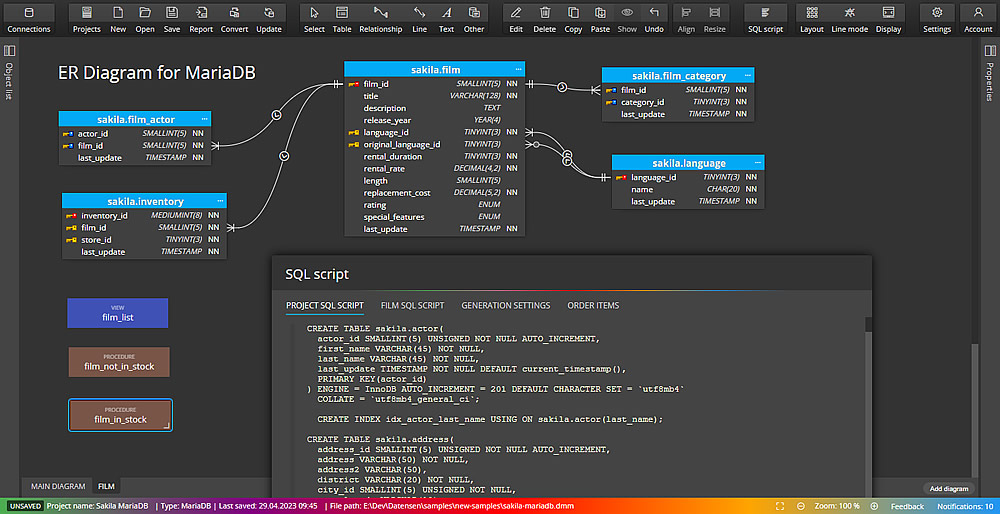
Click Save Script and select a location where the file should be stored.
Generation settings
You can control how the script will be generated on the Generation settings tab
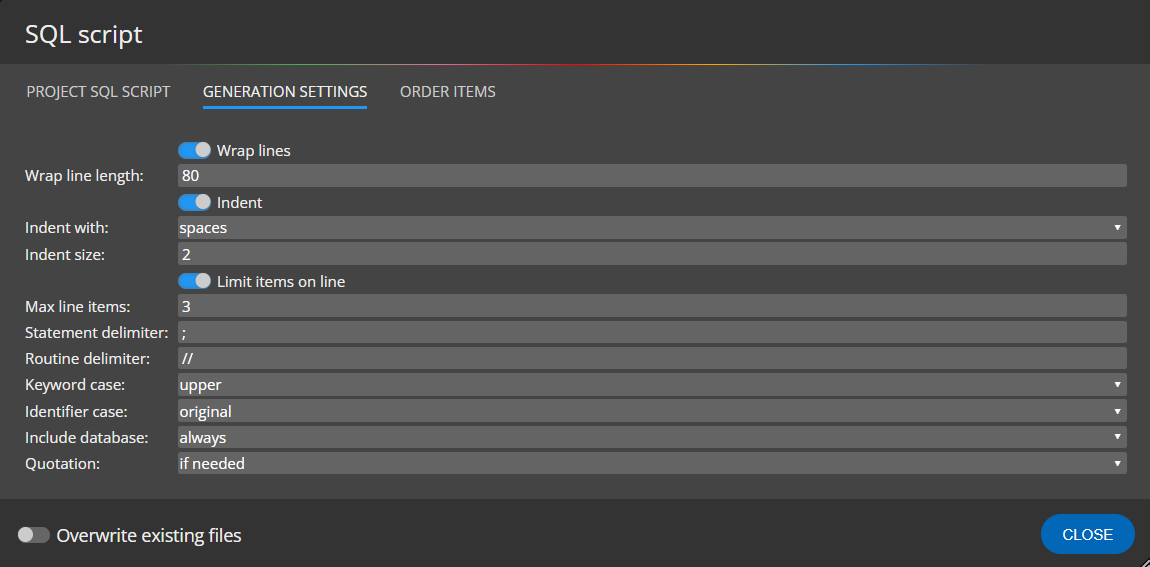
Order of items
The order in which the objects will be in the resulting SQL script can be modified on the Order items tab.
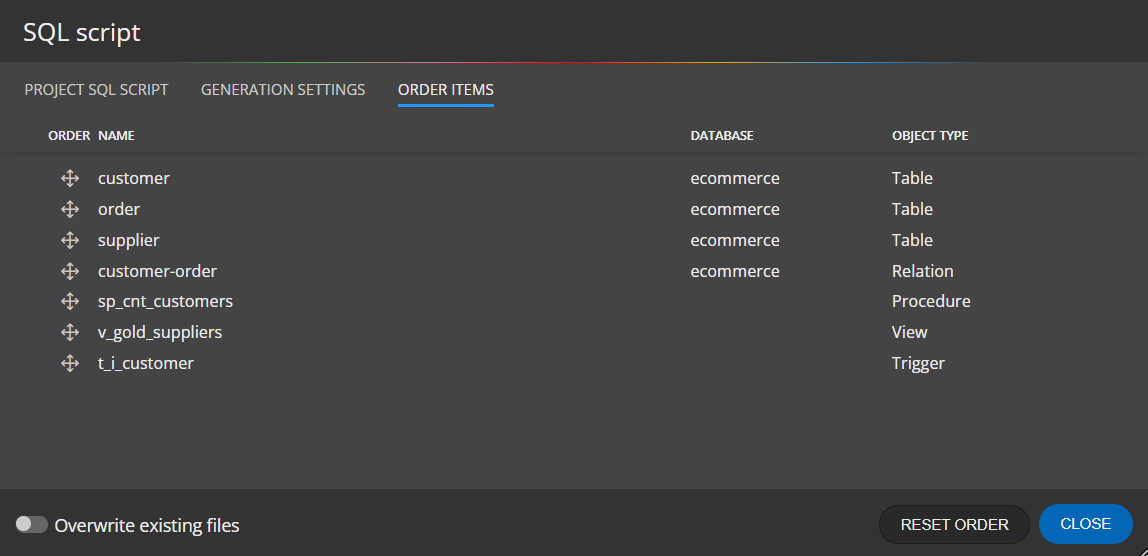
Option Overwrite existing files allows you to ignore existing scripts and overwrite them without getting a warning.
#
