Data modelling is a key skill for any data professional. It helps to design, organize and optimize data structures and processes. But how do you choose the right tool for the right type of data model? In this blog post, I’ll introduce you to five data modeling tools, each of which is suitable for a specific type of data model. Let’s get started!
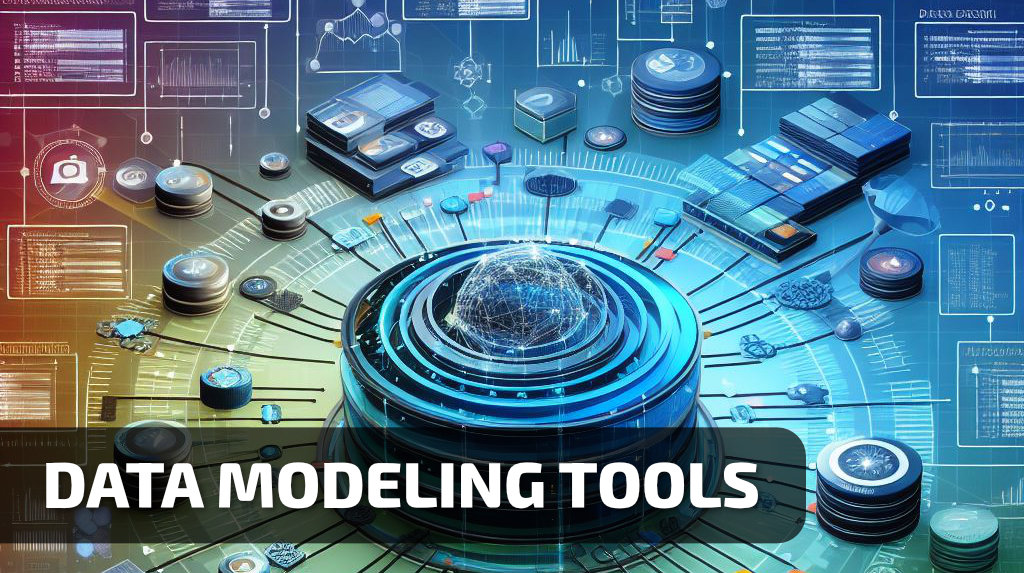
1. ERWin
Website: https://www.erwin.com
A data modelling tool for creating conceptual, logical and physical data models
ERWin is a professional tool that lets you create conceptual data models using the enhanced entity-relationship model. You can also use ERWin to validate your models, compare different versions and generate logical and physical models. Some other tools for conceptual data modeling are ER/Studio or PowerDesigner
What is a conceptual data modeling?
Conceptual data modeling is a way of defining the concepts, attributes and relationships of a domain of interest. It helps you capture the essence, scope and purpose of your data without worrying about the implementation details.
2. Luna Modeler
Website: https://www.datensen.com
A data modeling tool for relational databases
Luna Modeler is a user-friendly tool that allows you to create relational database schemas using the entity-relationship (ER) model. You can also use Luna Modeler to generate complex database platform specific SQL scripts for Oracle, SQL Server, PostgreSQL and other platforms, reverse engineer and visualize existing databases and generate interactive documentation. Luna Modeler is a desktop application available for Windows, Linux as well as macOS.
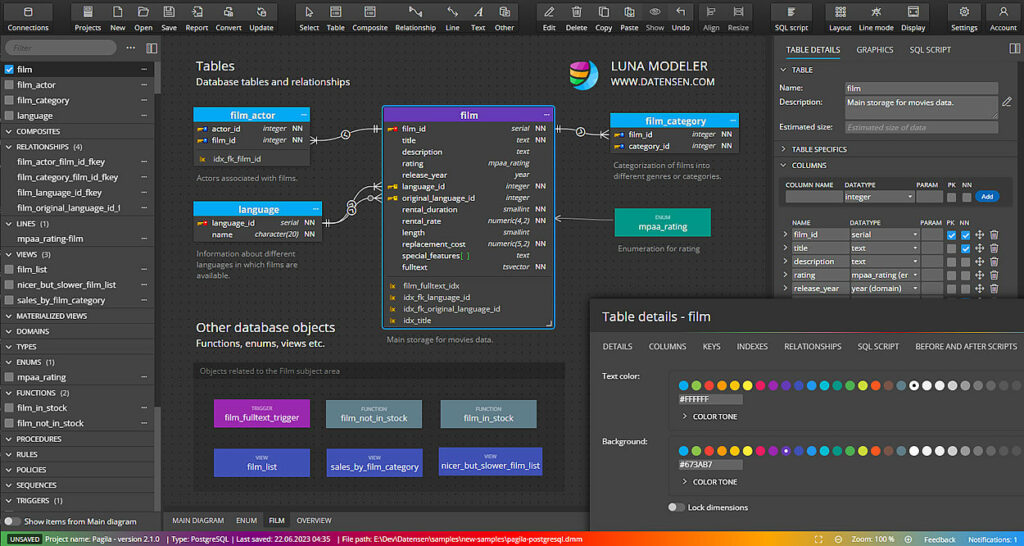
Other relational database design tools include MySQL Workbench, Oracle SQL Developer or ER/Studio.
What is a relational database design?
Relational database design is a way of organizing data into tables, columns, and relationships. It helps to ensure the integrity, consistency and efficiency of data storage and retrieval.
3. StarUML
Website: https://staruml.io/
A data modeling tool ideal for drawing UML diagrams
StarUML is a comprehensive desktop tool that lets you create UML diagrams using various types of diagrams. It also supports creation of database designs etc. You can use StarUML to generate code, import/export models and collaborate with your team.
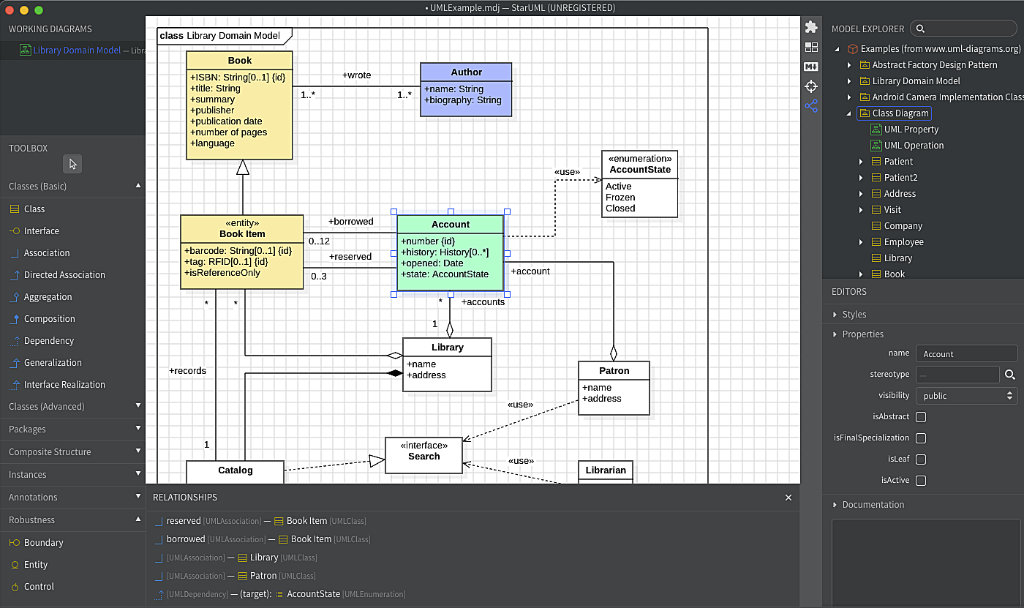
Another professional toool for UML data modeling is Sparx Enterprise Architect.
What is a UML data modeling?
UML modeling is a way of describing the structure, behavior and interactions of a software system. It helps you plan, design and document your software development projects.
4. Draw.io
Website: https://app.diagrams.net/
A diagramming tool for drawing Data Flow Diagrams and other data models
Draw.io is an online tool that lets you create various types of data models – including data flow diagrams using symbols such as processes, data stores, external entities and data flows. You can also use Draw.io to export your diagrams to various formats, share them online and integrate them with other tools.
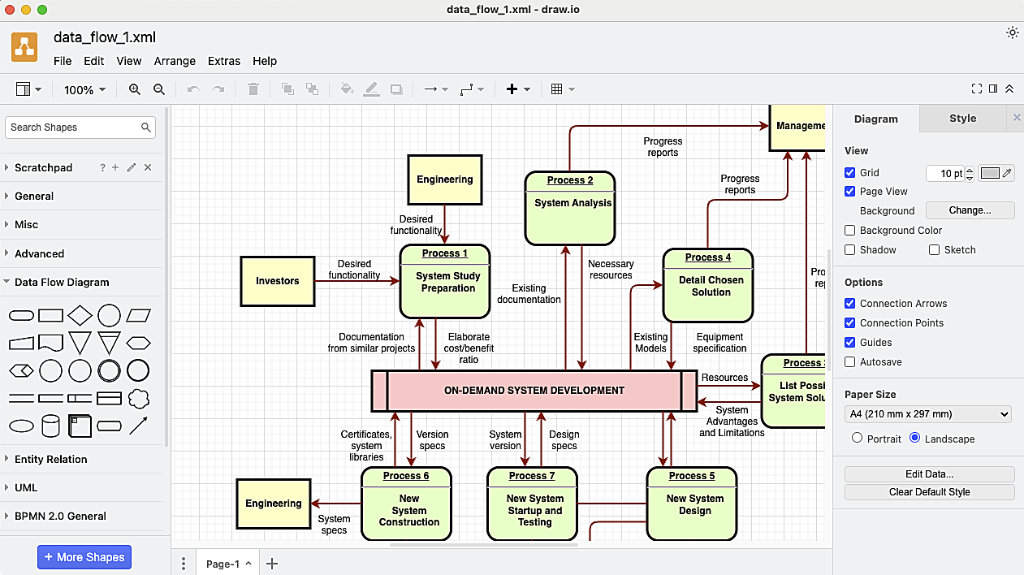
Some other tools for drawing data flow diagrams are Gliffy or Dia.
What are Data Flow Diagrams?
Data flow diagrams are a way of showing the movement and transformation of data within a system. They help you analyze, design and optimize your data processing and communication.
5. ConceptDraw
Website: https://www.conceptdraw.com
A tool for Business Process Modeling
ConceptDraw is a powerful desktop tool that lets you create business process diagrams using standard notations such as BPMN. It is possible to create many types of diagrams and you can also use ConceptDraw to generate documentation and reports from your diagrams. Some other tools for business process modeling are Bizagi or Visio.
What is business process modeling?
Business process modeling is a way of representing the activities, workflows and interactions of a business system. It helps you understand, improve and automate your business processes.
Conclusion
I hope this blog post has given you an overview of some data modeling tools and their applications. Data modeling is an essential skill for any data professional, so make sure you choose the right tool for the right job!
Which Data Modeling Tool is Best for Beginners?
If you’re new to data modeling and looking for an ideal tool to get started, ease of use should be a top priority. One standout option for beginners is a web-based tool that boasts a user-friendly interface.
Here’s what to look for in such tools:
- Intuitive User Interface: Choose solutions offering simple-to-use functionality. This allows you to easily craft and manipulate data models without needing extensive prior knowledge.
- Pre-built Templates: Opt for a tool that provides various templates or examples. These templates can guide you through the initial stages of your data modeling journey, ensuring you don’t miss essential steps.
- Community Support: Look for online documentation, tutorials, movies etc.
When these features are combined, they create a powerful yet accessible environment perfect for anyone just stepping into the world of data modeling.
How Can Database Modeling Tools Convert a Logical Model into a Physical Model?
Database modeling tools offer a streamlined process for transforming a logical model into a physical model, ensuring that your data structures are ready for implementation in a database management system.
Key Steps in the Conversion Process:
- Defining Physical Properties:
- These tools allow you to outline specific details such as data types, constraints, and indexing.
- This step ensures that each attribute in your logical model is accurately represented in the physical database.
- Automated SQL Script Generation:
- Once the physical properties are defined, the tools generate the necessary SQL scripts automatically.
- These scripts encompass all the required commands to create tables, establish relationships, and implement indexing.
- Compatibility with Database Management Systems (DBMS):
- These tools often come with features tailored to different DBMS, such as MySQL, PostgreSQL, or SQL Server.
- This ensures that the generated SQL scripts are optimized for the specific system you are using.
By leveraging these functionalities, data modeling tools simplify the complex process of database implementation, significantly reducing manual effort and the potential for errors.
Can Data Modeling Tools Be Used with Non-Relational Databases?
Absolutely, data modeling tools are not limited to relational databases anymore.
Modern data modeling tools have evolved to support a wide array of database types, including non-relational databases. These tools offer functionalities to design schemas for various NoSQL databases, which are known for their flexibility and schema-less nature.
Moon Modeler – Data Modeling Tool for Non-Relational Databases
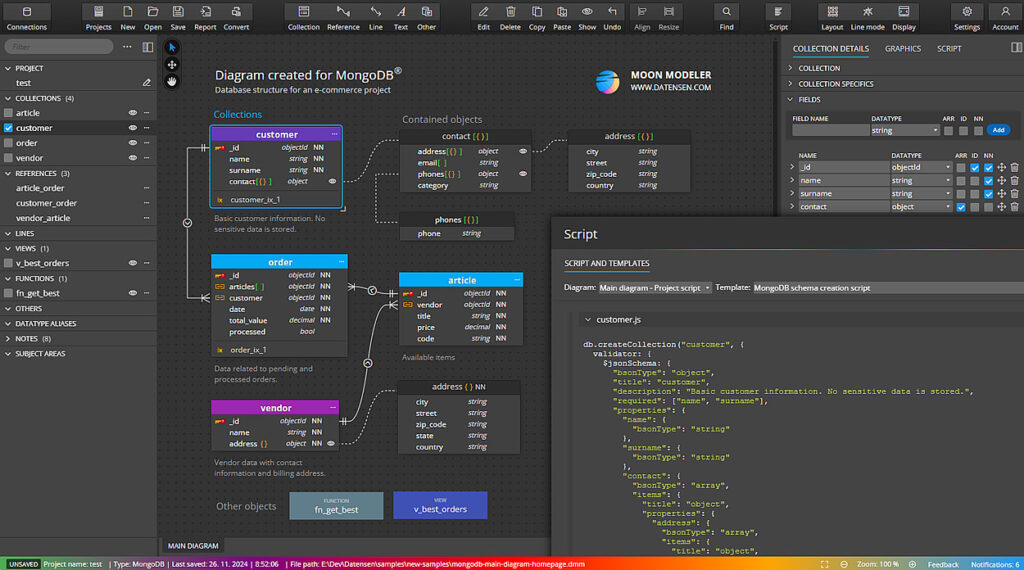
Key Functionalities of Data Modeling Tools for noSQL
Schema Design
Data modeling tools provide a graphical interface to visualize and design schemas for NoSQL databases. This is particularly useful for understanding and managing complex data structures.
Automatic Script Generation
These tools often include features that automatically generate the necessary scripts to implement the designed models. For example, they can produce JSON or other relevant scripts tailored to the specific NoSQL database you are working with.
Data Types and Constraints
You can specify data types, constraints, and other physical properties in your design. Although NoSQL databases are schema-less, this feature can help ensure data consistency and integrity.
In summary, modern data modeling tools are versatile and can be effectively used with non-relational databases. They provide robust features to handle the unique requirements of NoSQL databases, making it easier for you to design, implement, and manage these dynamic data structures.
