Learn how references, simple lines and containment lines are drawn in Moon Modeler. Let’s start with a simple description of each line type.
- References – connections that establish how data in source is related to data in target
- Simple lines – graphical objects that point from source to target
- Containment lines – are drawn between a container and a contained object
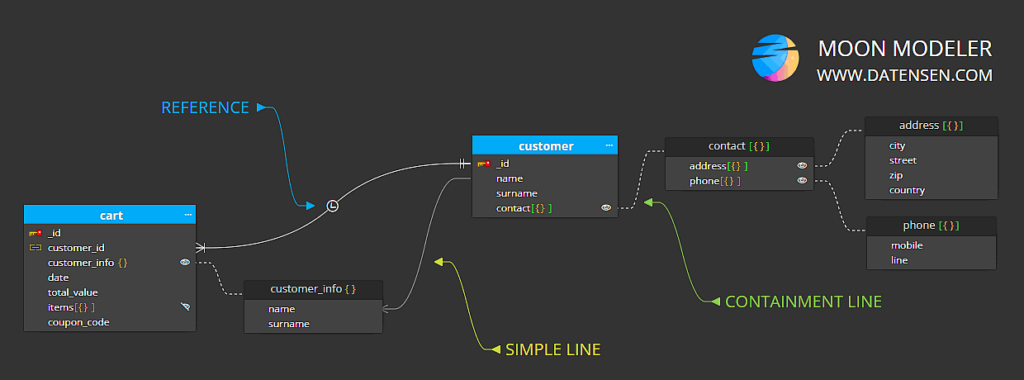
Examples
You can open a sample model directly from Moon Modeler. To open it, navigate to section Projects, click tab Examples and open the References, lines and containment lines project. Other examples:
A reference with custom fields
On this screenshot you can see a reference that uses an alternate identifier. Fields name and surname are used for the reference. Learn more about references in diagrams for MongoDB.
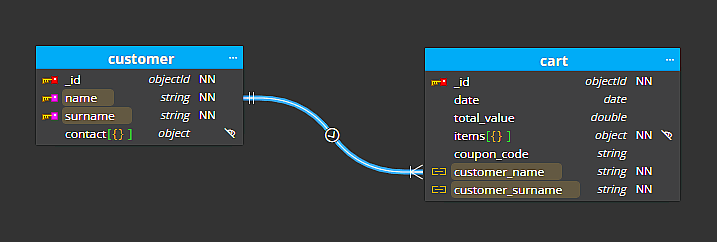
Simple lines between graphic objects
You can add other objects to your diagram for MongoDB and use simple lines to better visualize how objects are related to other elements in your design. Below you can see simple lines created between a function and a view and between a view and a collection. Learn more about simple lines.
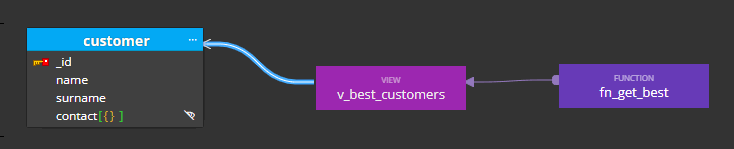
Containment lines in the compact mode
Containment lines are created automatically. You can set custom color for any containment line.
Learn more about containment lines.
Re-arranged contained objects and colored containment lines:
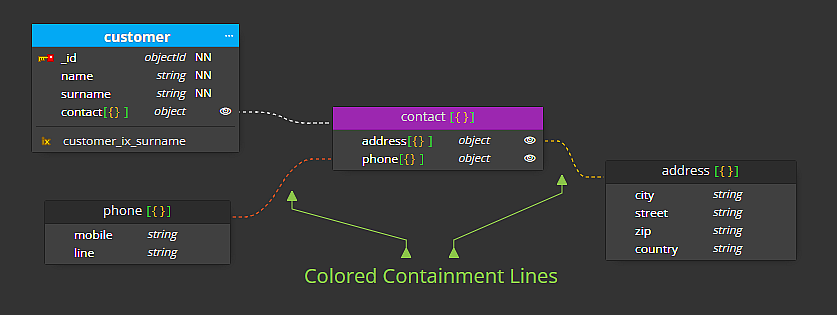
Related articles
- References in diagrams for MongoDB
- Simple lines in diagrams for MongoDB
- Containment lines in diagrams for MongoDB
#
