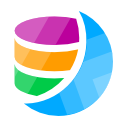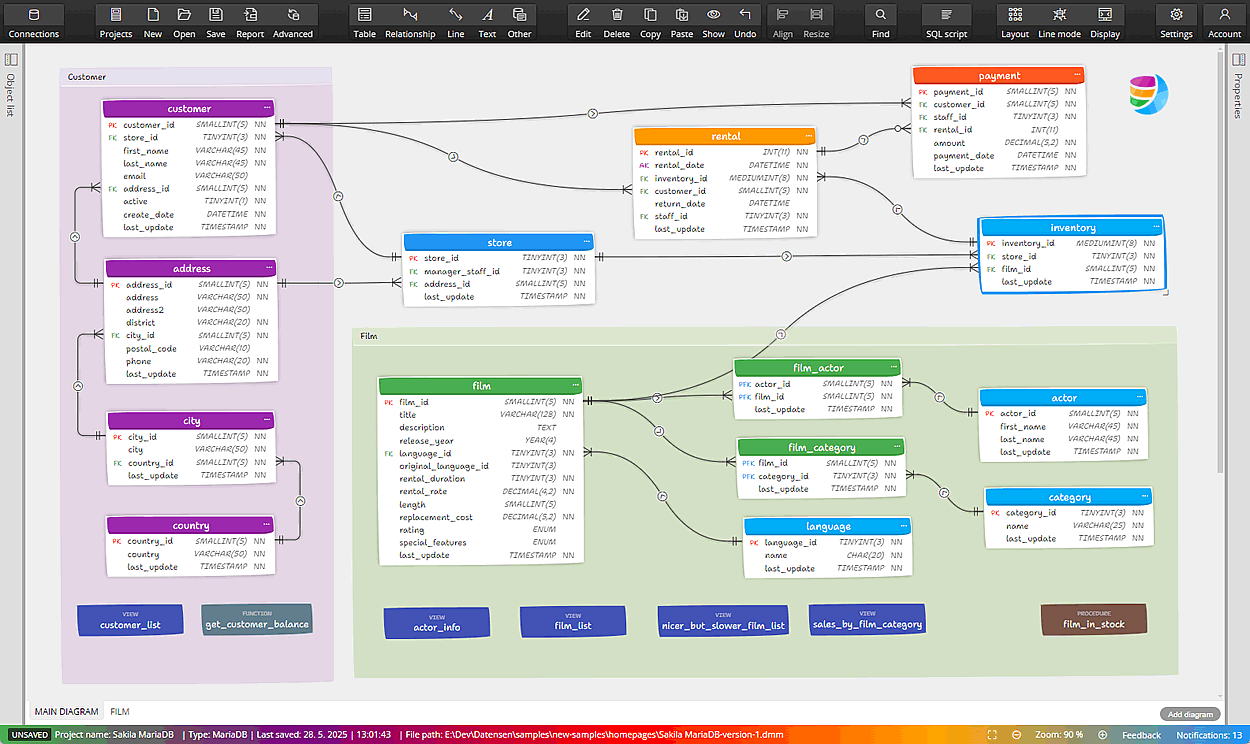Looking for an easy and efficient way to design MariaDB databases? Luna Modeler provides a user-friendly visual interface that helps users create and manage MariaDB ER diagrams, generate SQL scripts, and document schemas with minimal effort.
Learn more about Luna Modeler
Whether you’re new to database modeling or need a more efficient workflow, Luna Modeler gives you all the tools to manage MariaDB data models visually. Try the free 14-day trial and see how easy data modeling can be.
Download Luna Modeler
Frequently Asked Questions on Data Modelling for MariaDB
Luna Modeler is a great option for creating ER diagrams for MariaDB. It’s a visual data modeling tool made for MariaDB users.
Yes, Luna Modeler lets you generate complex SQL scripts for MariaDB from your data models.
Anything you create remains with you. Luna Modeler does not store database connections or projects online. Rest assured, your data is completely under your control.
Absolutely. You can connect to a MariaDB database and automatically generate a visual model. You can also create ER diagrams from databases running in the cloud.
Luna Modeler offers a powerful alternative to MySQL Workbench, with advanced features specifically designed for MariaDB, including visual design, reverse engineering, and SQL generation.
Key features of Luna Modeler
data modelling tool for MariaDB
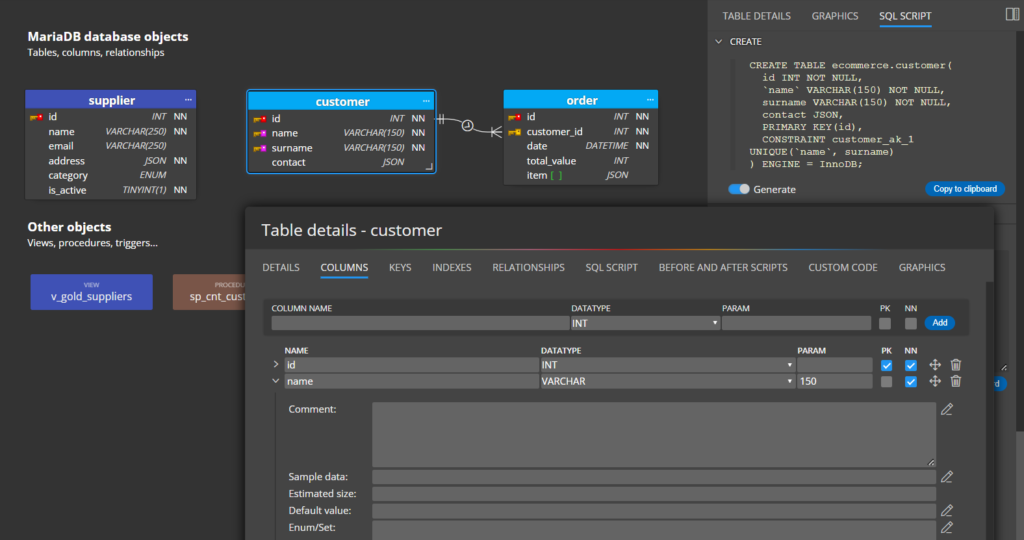
Visual data modelling for MariaDB structures
Define database objects like tables, keys, indexes, and relationships graphically. Manage your database structures in projects, export diagrams to PDF, and generate SQL code for your projects.
Create beautiful ER diagrams easily
- Add new objects quickly and easily
- Use predefined default values
- Customize ER diagram layout
- Set options for the diagram and display only the elements you want to focus on
- Changes are saved immediately
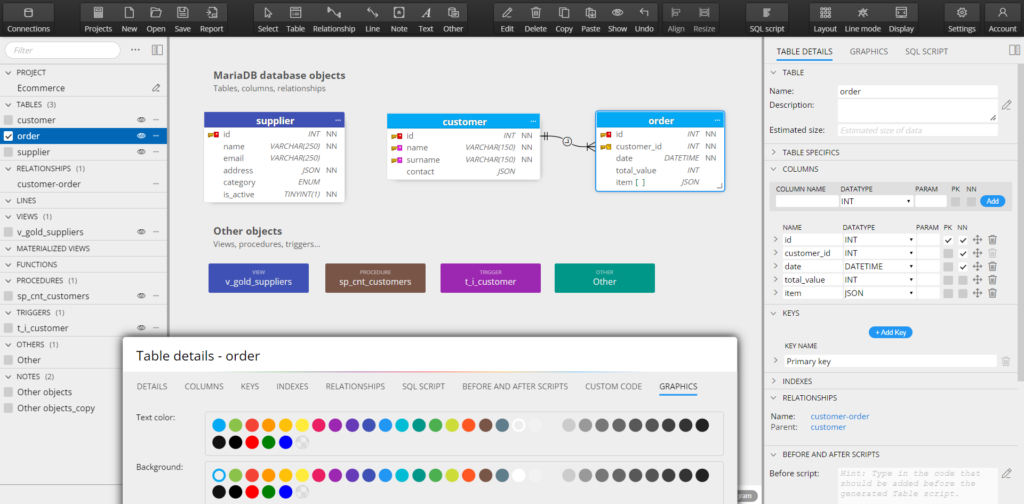
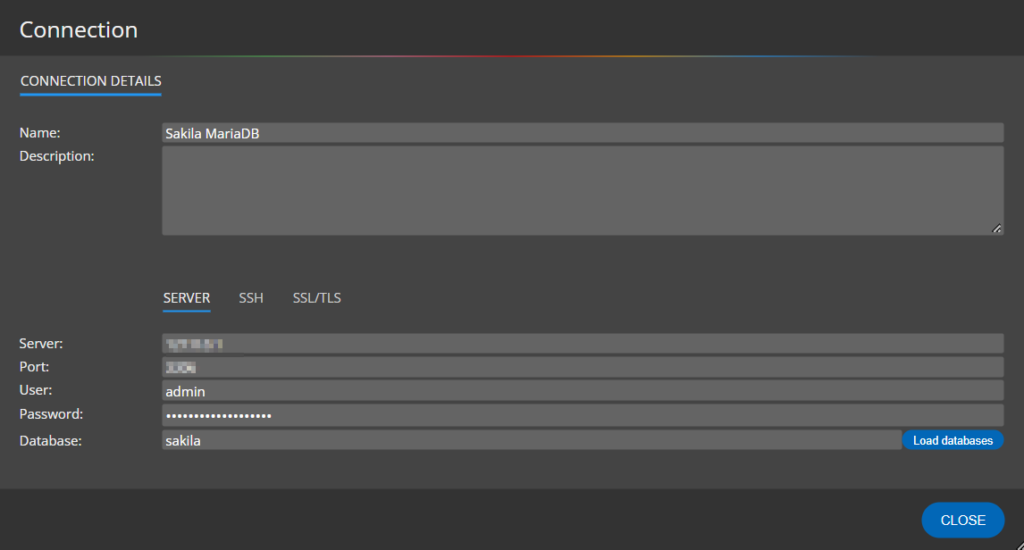
Reverse engineer and visualize existing structures
Connect to an existing MariaDB or MySQL database platform and reverse engineer database structures. SSH/SSL/TLS connections to MariaDB databases are supported in the Professional Edition.
Preview and generate SQL creation and sync scripts
Generate SQL scripts for the data model you’ve created. When you click a button on the main toolbar, the code preview appears right away.
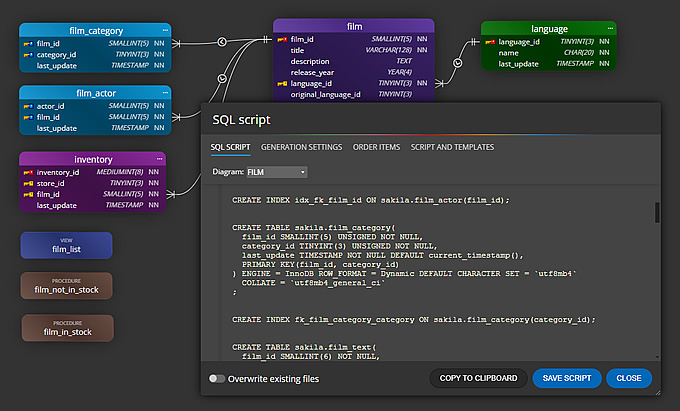
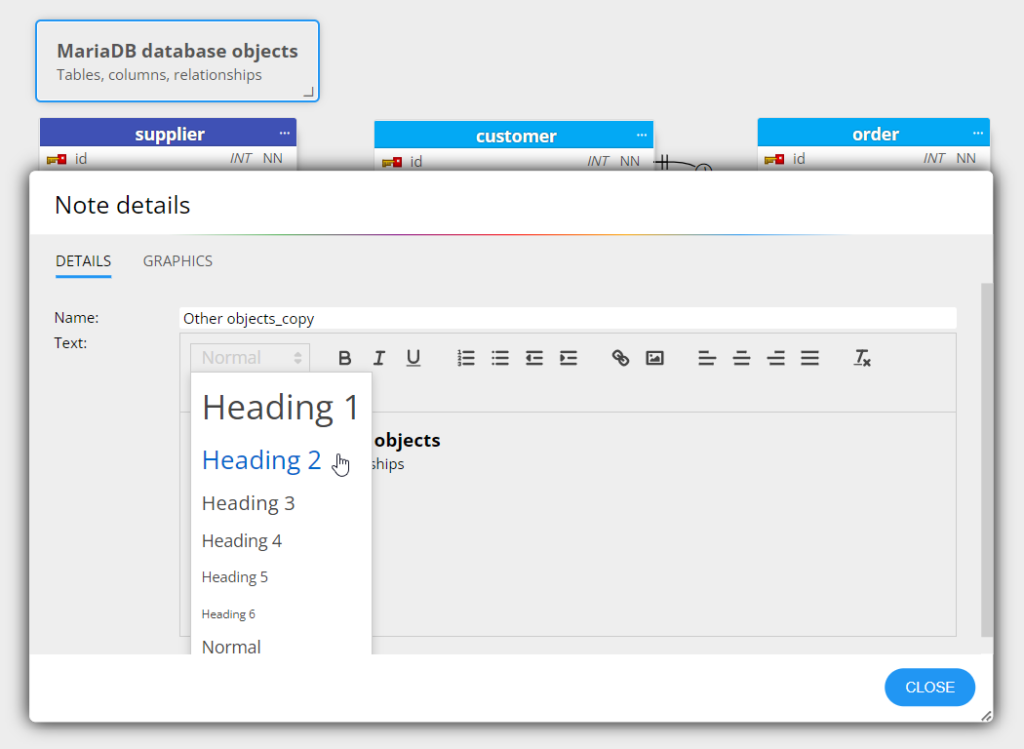
Describe and document your database structures
ER diagrams serve as a valuable reference for future database modifications and maintenance. Arrange objects in sub-diagrams, set colors for tables and other objects or notes. Then create interactive documentation or export diagrams to PDF.
Compare & Sync your database diagrams
Compare your database design to the existing structure in the database and update your project!
For MariaDB, MySQL and SQLite, you can also generate synchronization scripts.
Read more about updating MariaDB projects
See how to generate sync SQL scripts
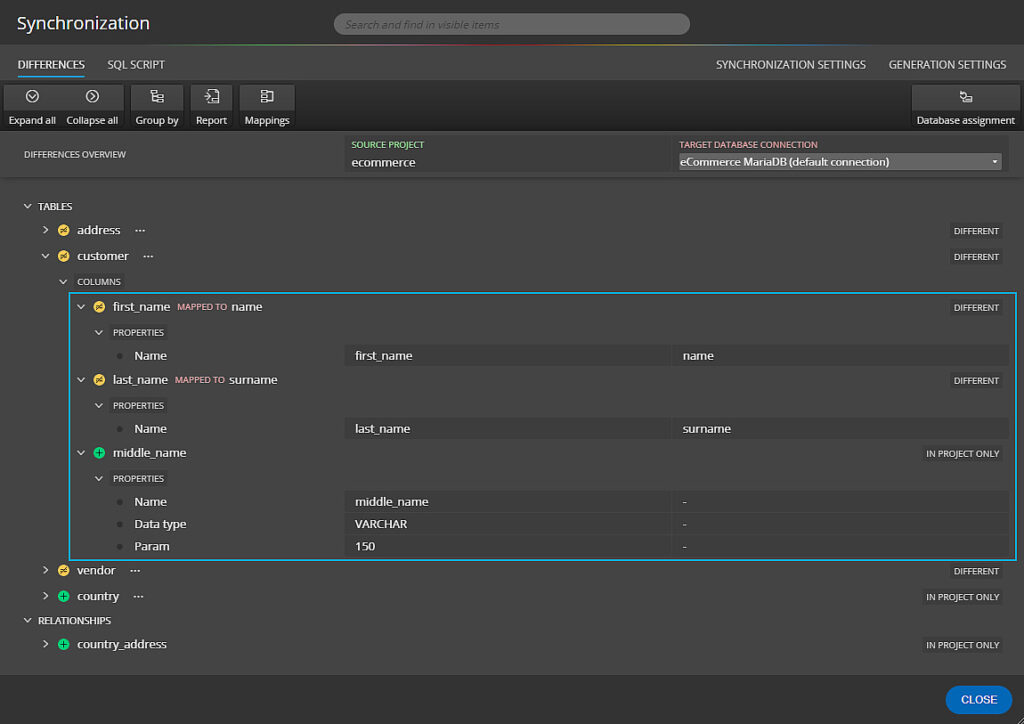
Download
Luna Modeler
Luna Modeler is available for Windows, Linux and MacOS.
Trial version expires 14 days after installation.