Containment lines are drawn between a container and contained object. For example between a collection box and a contained object box. Containment lines in diagrams for MongoDB are drawn by Moon Modeler between the separate boxes automatically and have the dotted style.
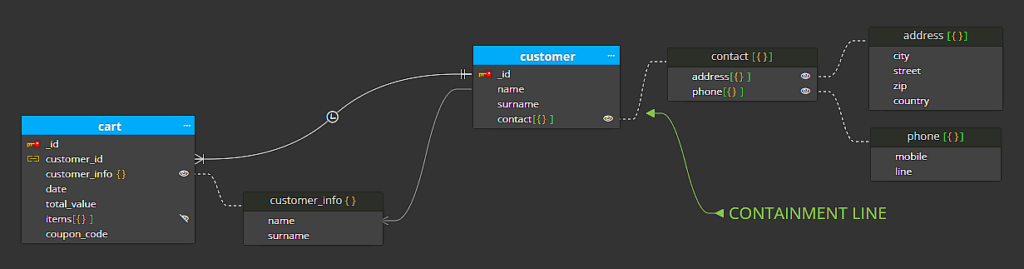
How to delete containment lines
Because contained objects cannot exist independently, Moon Modeler deletes them together with the container (a field, an object or a collection). In such a case, the containment line is also deleted.
How to set color for a containment line
Select a containment line and in right side panel choose your preferred line color.
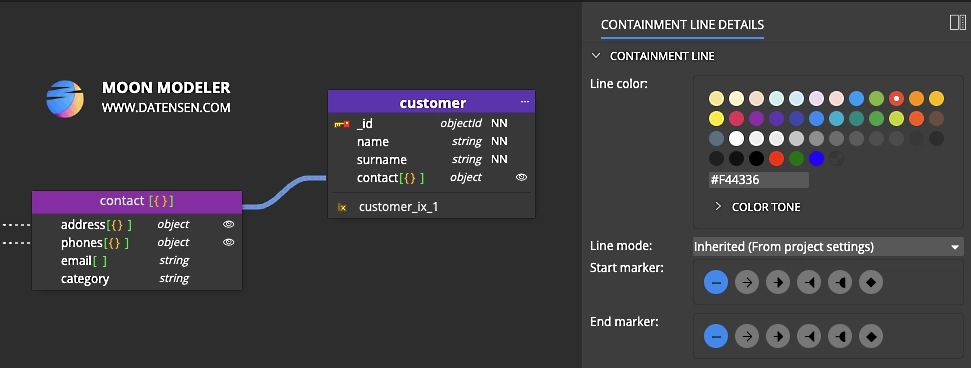
You can easily achieve a visualization similar to the following example:
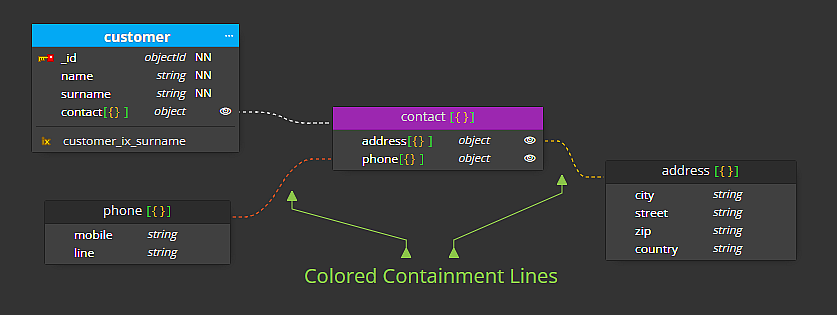
Related articles
#
