In this article you will learn how to select the format of a graphical object and apply it to other selected objects.
The workflow is very simple.
- Select the object, open the context menu, and select Copy format.
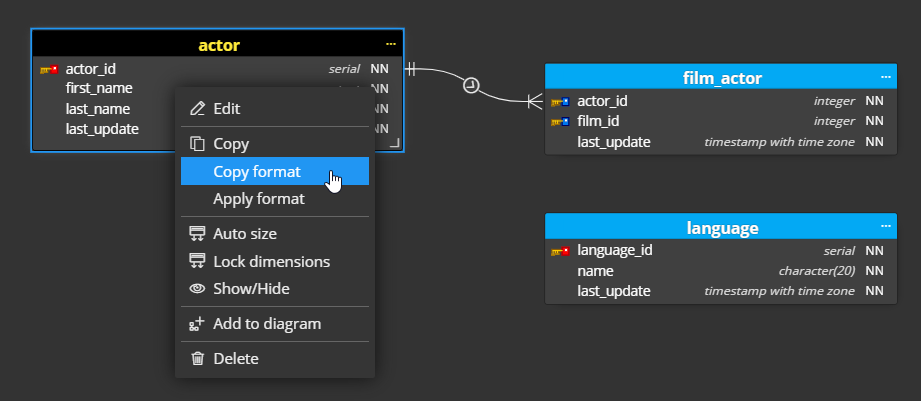
- Then select another object or group of objects. On one of the selected objects, open the context menu and select Apply format.
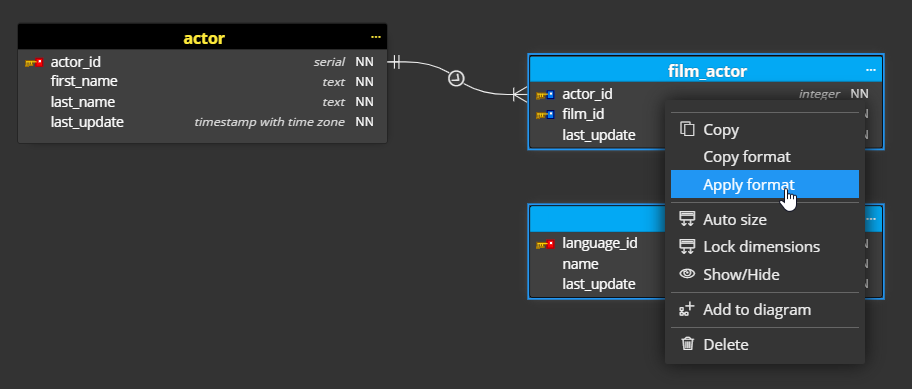
The result:
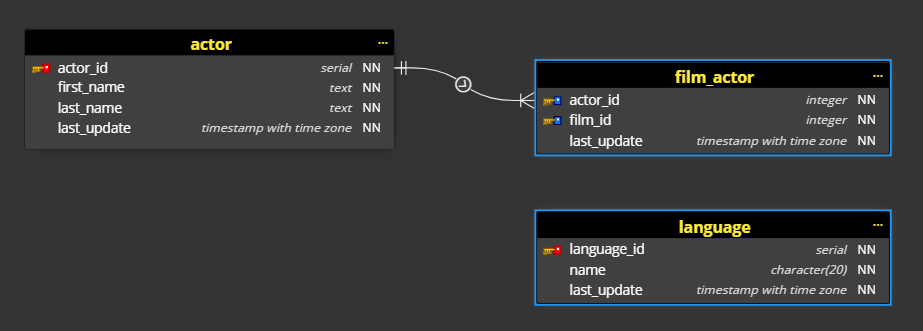
Notes:
- The copied format can be used multiple times and
- The copied format can be applied to different types of objects, such as table, composite, enum, table etc. and also note.
