In Luna Modeler, you can easily create ER Diagrams and display graphical representatives of not only tables, but also other database objects. Some of them can be defined in detail, some of them are represented in a simplistic way.
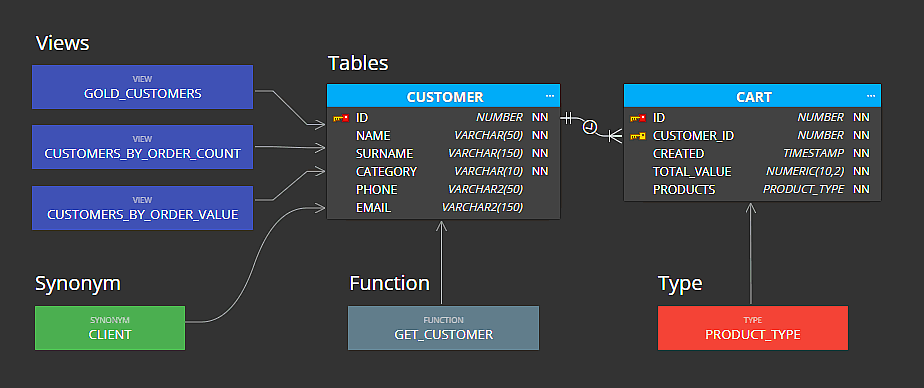
Database objects
The following objects can be added to Oracle Database diagrams with details:
- Tables
- Types (can be assigned to a column as a data type)
- Synonyms (synonyms for Types can be assigned to a column as a data type)
Other database objects defined by SQL script:
- View
- Materialized view
- Function
- Procedure
- Package
- Sequence
- Trigger
- Other (for specific custom object)
Each object has its default color that can be changed. Objects can be re-positioned, aligned etc.
How to work with other objects
To add a new object to your ER diagram for Oracle Database, click Other on the main toolbar or right-click the diagram area and choose the desired object type, for example, Function.
In object properties, specify colors and code. The code will be saved together with SQL statements for basic objects like tables and relationships.
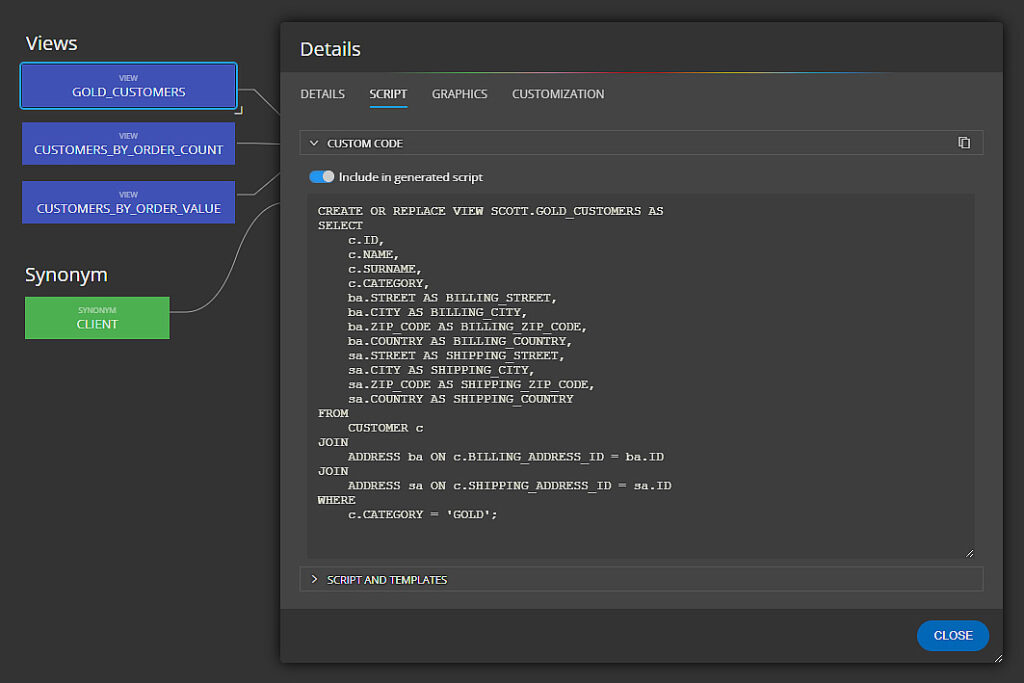
Other specific objects
You can also add Other objects to your ER diagrams:
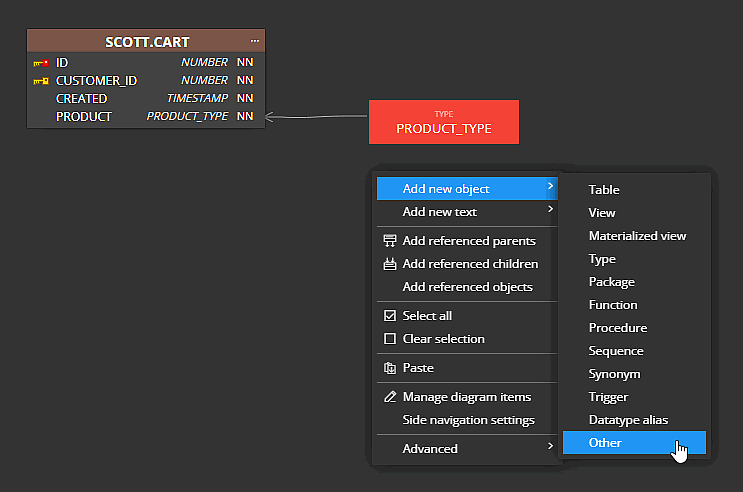
Specify Custom code and turn off the Include in generated script switch to exclude the code from the SQL generated for the entire project:
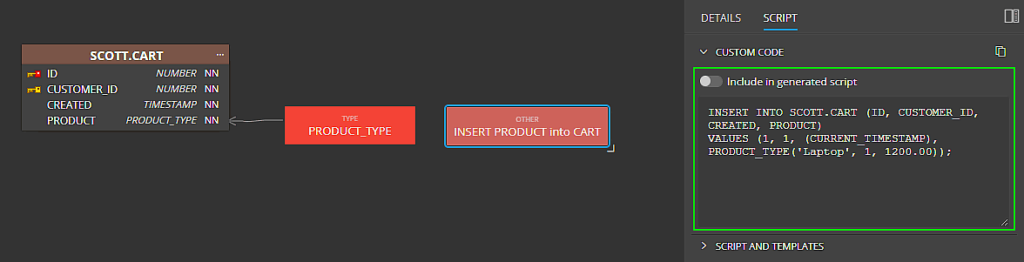
Group the objects – add them to a subject area and easily improve the visualization of your data structure.
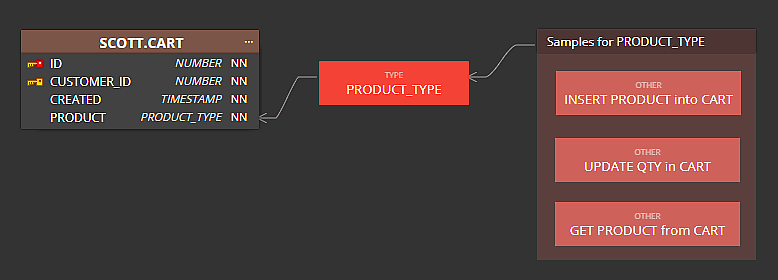
#
