Indexes are important in database structures because they significantly improve the performance and efficiency of data retrieval operations.
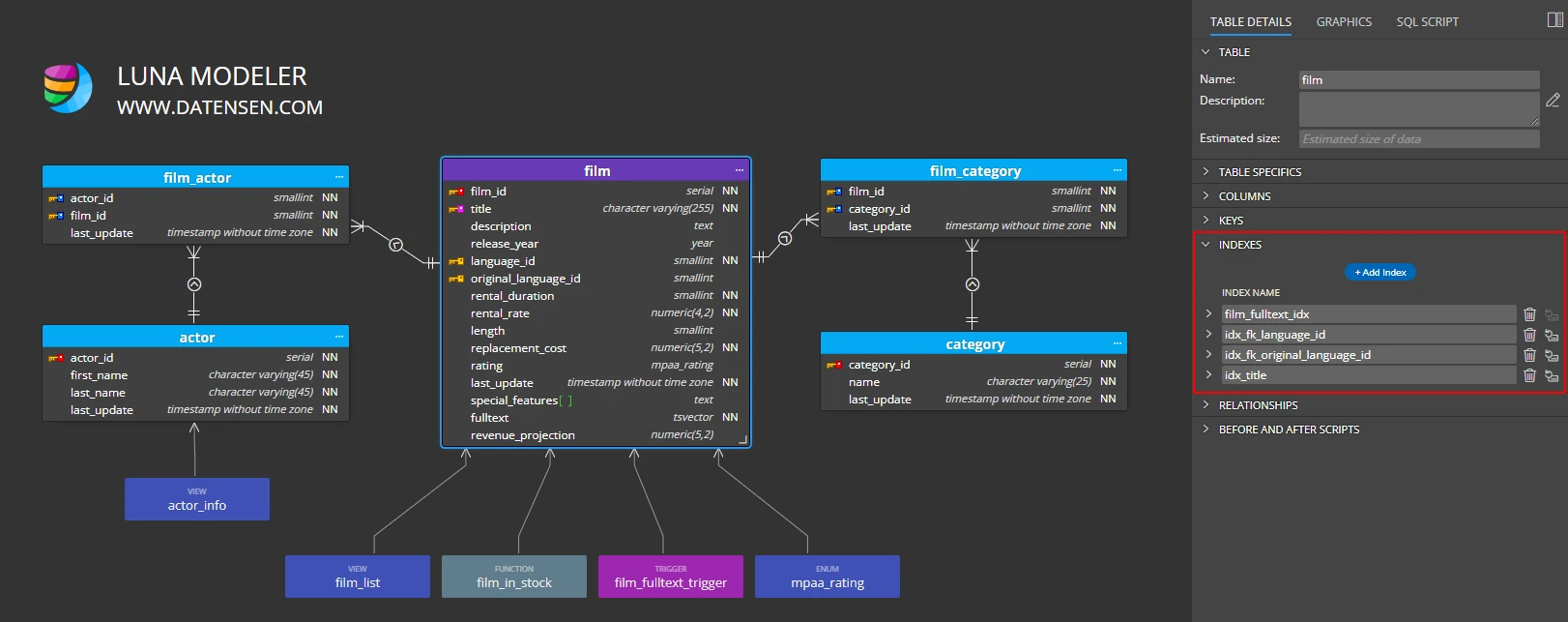
How to add indexes to your PostgreSQL data model
In Luna Modeler database design tool, indexes can be created in the right side panel or via modal form easily. To add a new index to a database table, edit your table (double click a table on the ER diagram), navigate to tab Indexes and click + Add Index (see item 1 on the following screenshot)
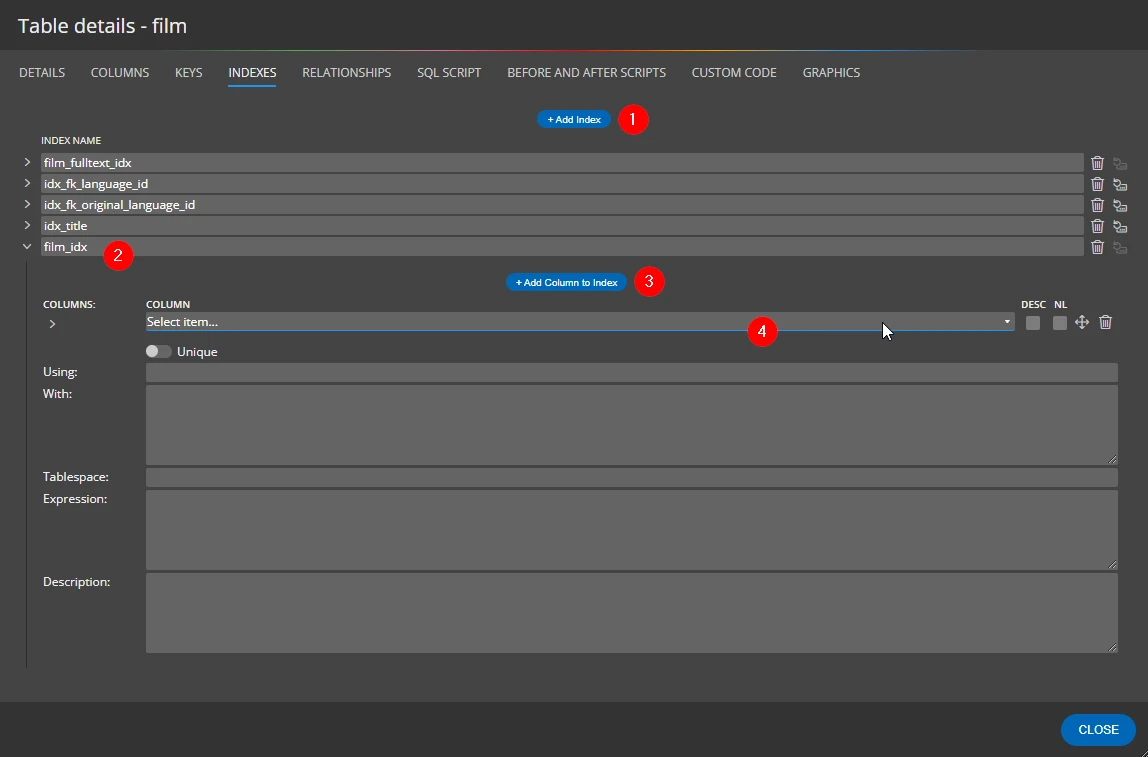
Specify index name (2) and add columns to the index by clicking the +Add Column to Index button (3) to display a dropdown with a list of available column names (4). Pick a column and then specify other index properties.
Index properties
Details of indexes and properties of columns that belong to the index can be specified in collapsible areas.
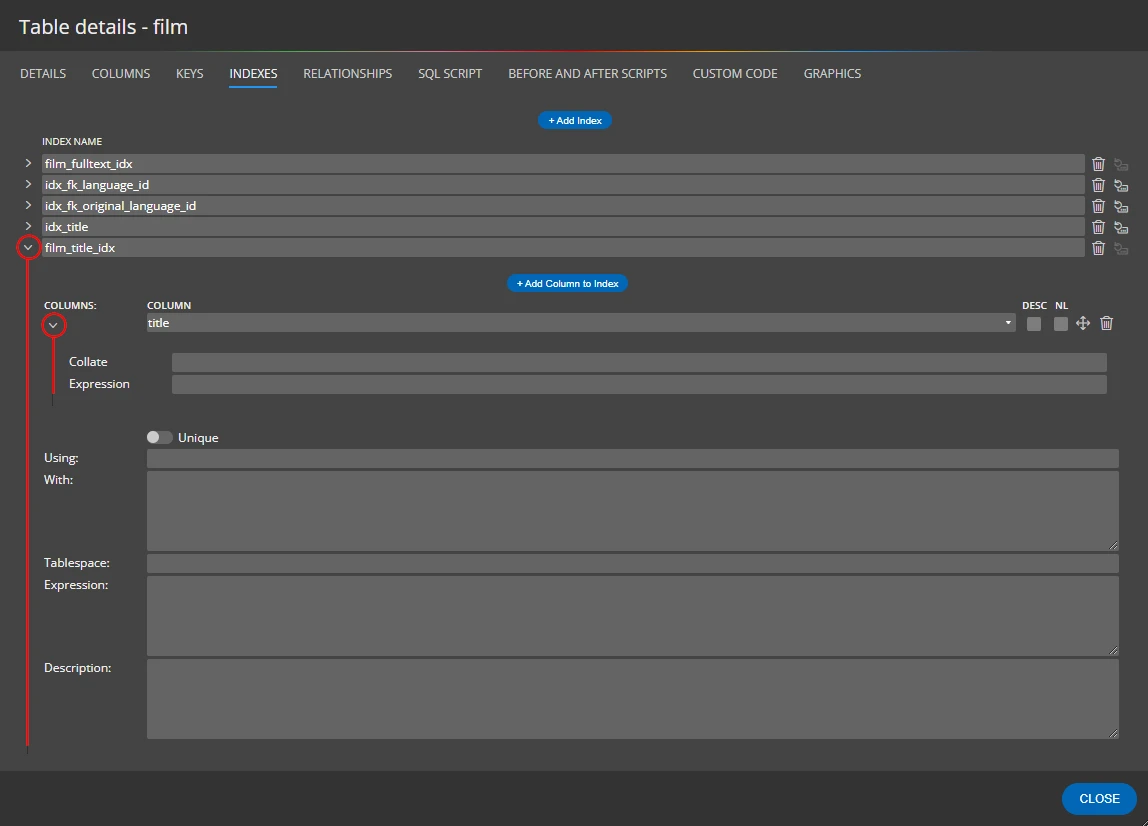
Display mode & indexes
You can activate index display instead of column details. Click the Display button on the main toolbar and select Indexes.
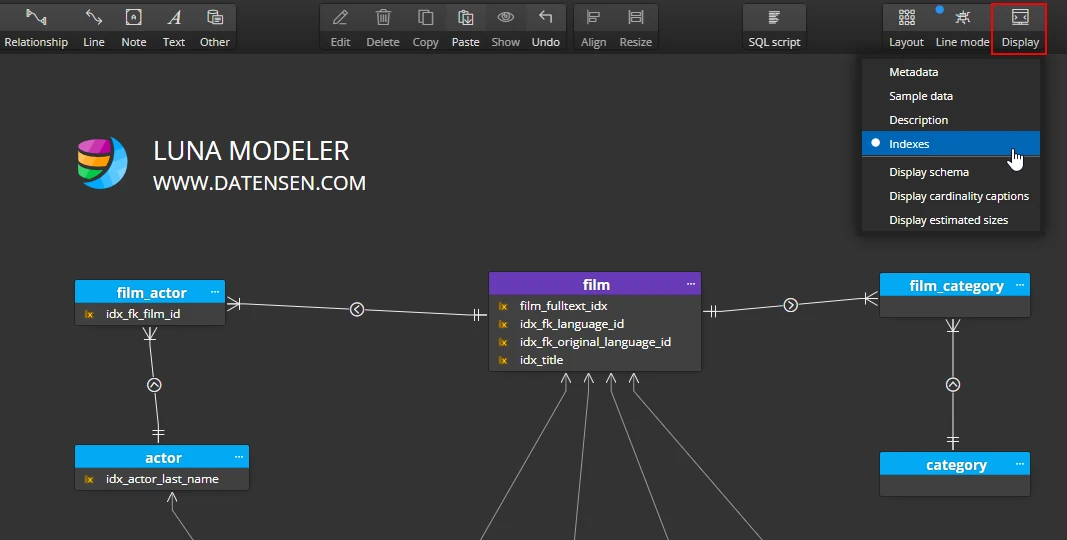
Generated SQL script
To preview the SQL script, edit your table and navigate to tab SQL Script.
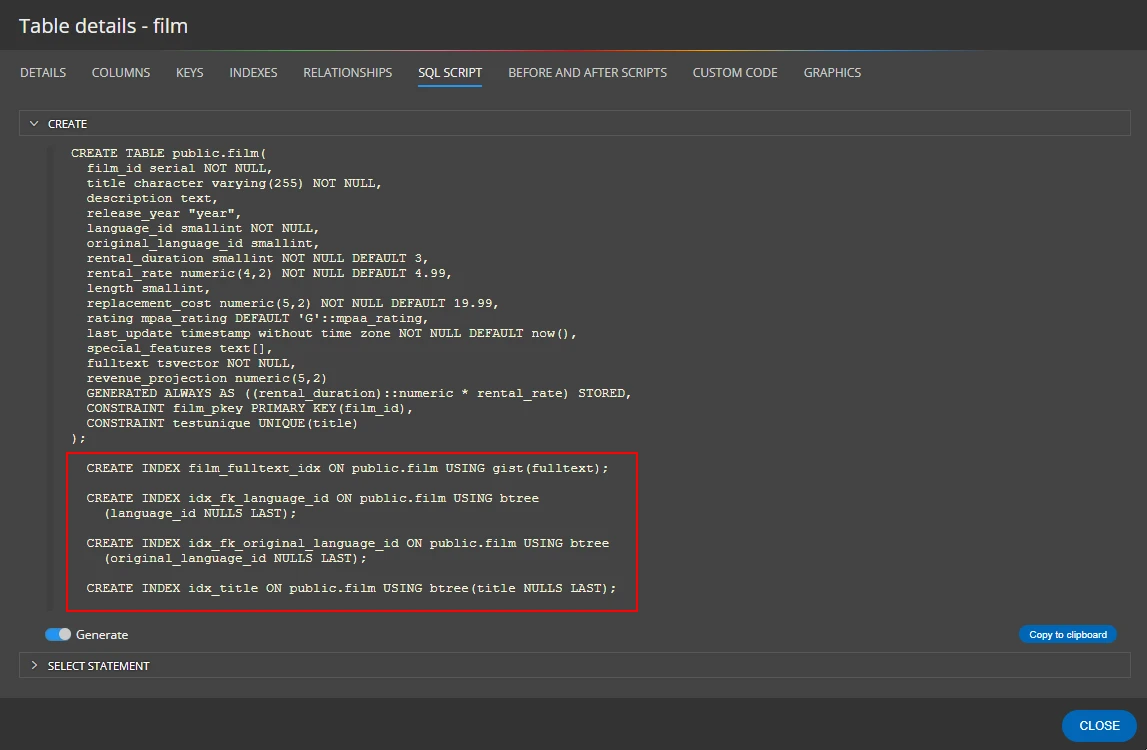
#
