What is the AdventureWorks sample database?
Microsoft has made available an example database called AdventureWorks that is intended for testing and demonstrating different Microsoft SQL Server functionalities. It is often used in learning and training environments so that students may learn and put their SQL queries and data manipulation skills to practice.
AdventureWorks download
You can download the sample from Microsoft’s website or Github. Installation instructions are described on the download pages.
AdventureWorks ER Diagram
In this article you will learn how to easily create an ER diagram of the AdventureWorks sample database. The following screenshot shows the ER diagram for the Person schema.
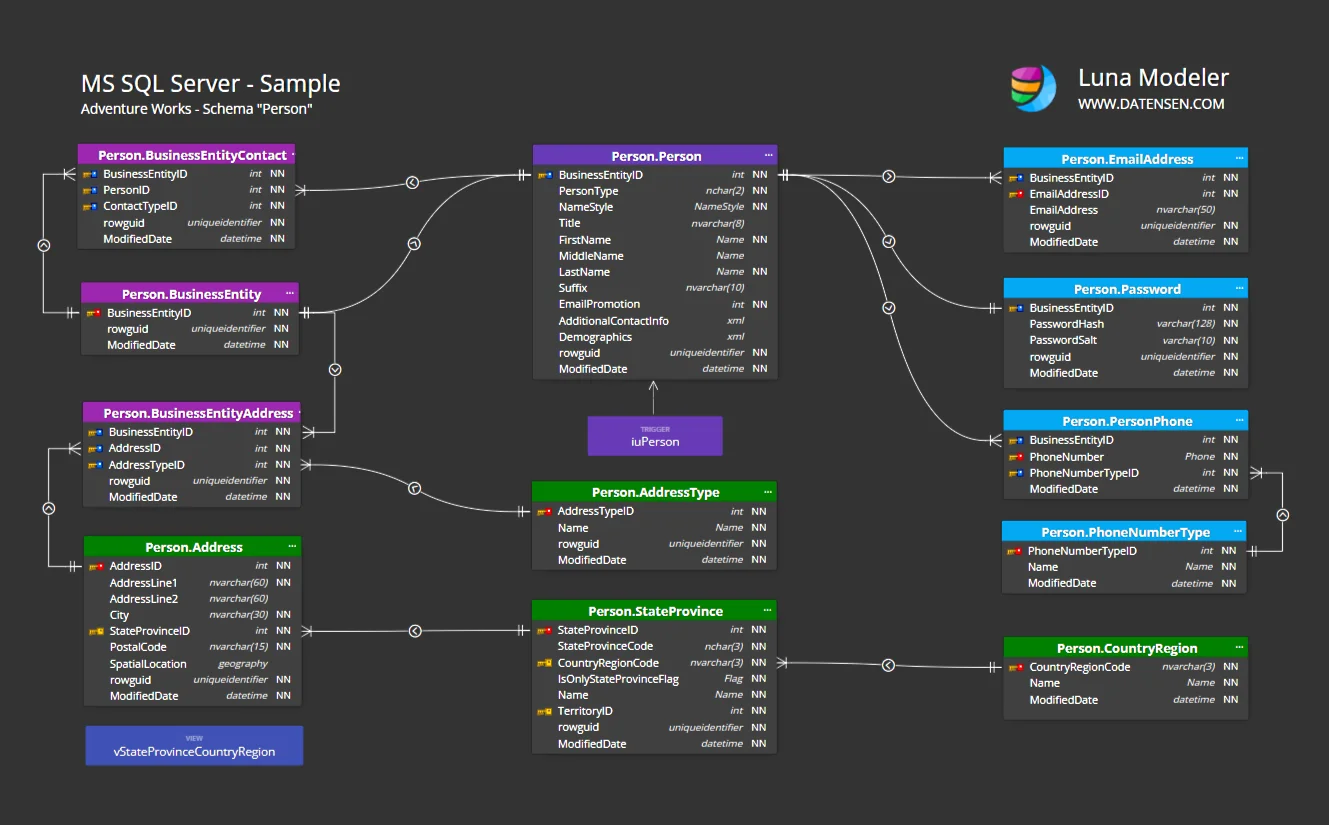
How to create the ER diagram in Luna Modeler
This section assumes that you have the AdventureWorks database installed.
Step 1: Run Luna Modeler and create a new SQL Server connection
On page Connections, click the Create New Connection button. New modal form opens. Specify the connection name and other connection properties.
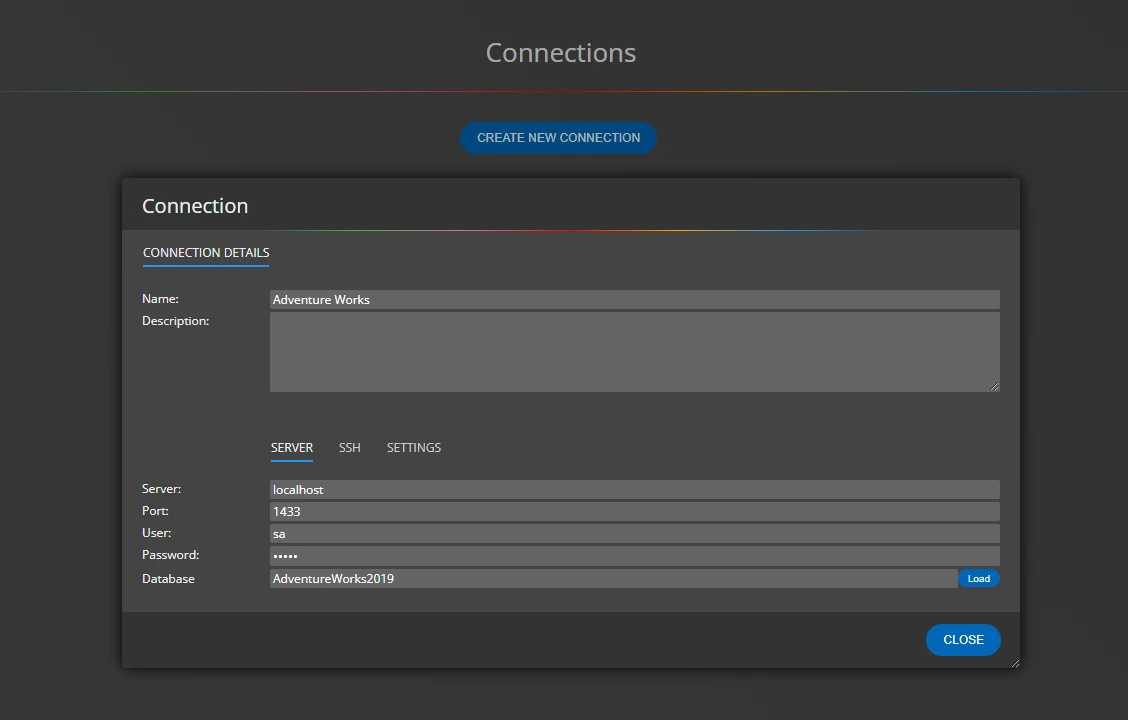
Step 2: Reverse engineer the database structure
Go to the Connections page and click Connect and Load Existing Database Structure to reverse engineer the database and create the ER diagram.
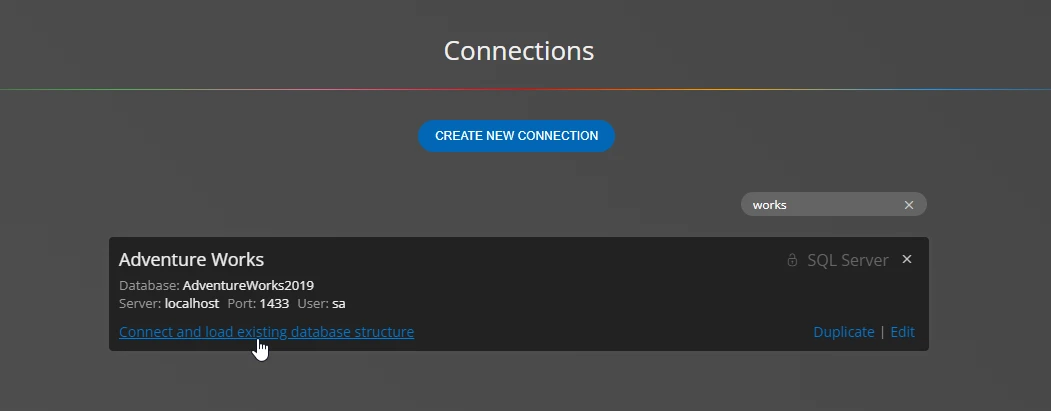
Step 3: Create sub-diagrams
For more convenient work with the ER diagram, it is a good idea to divide it into smaller parts. In Luna Modeler you can easily split the main diagram and automatically create a sub-diagram for each database schema.
To split the diagram, right click the diagram area and choose Add diagrams by Schemas.
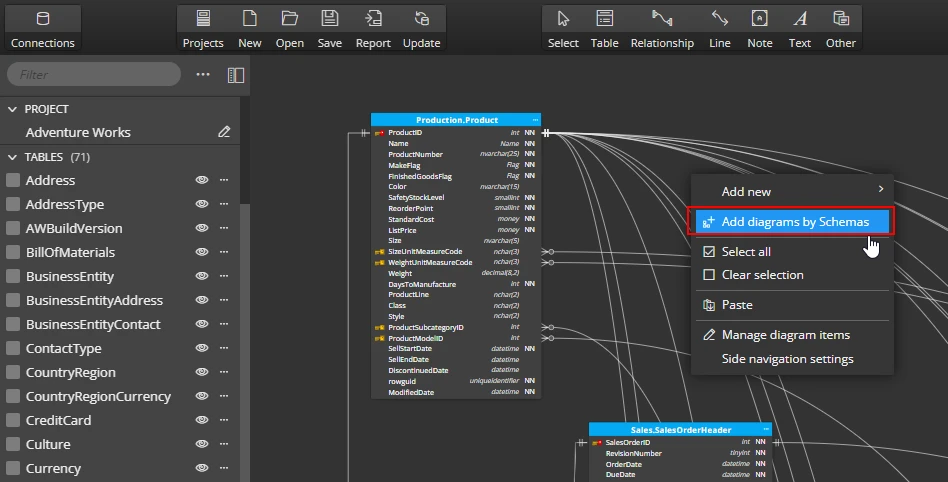
Step 4: Change the layout and rearrange items
Rearrange items on the main diagram or on any sub-diagram. You can add notes, images and other elements to the ER diagram.
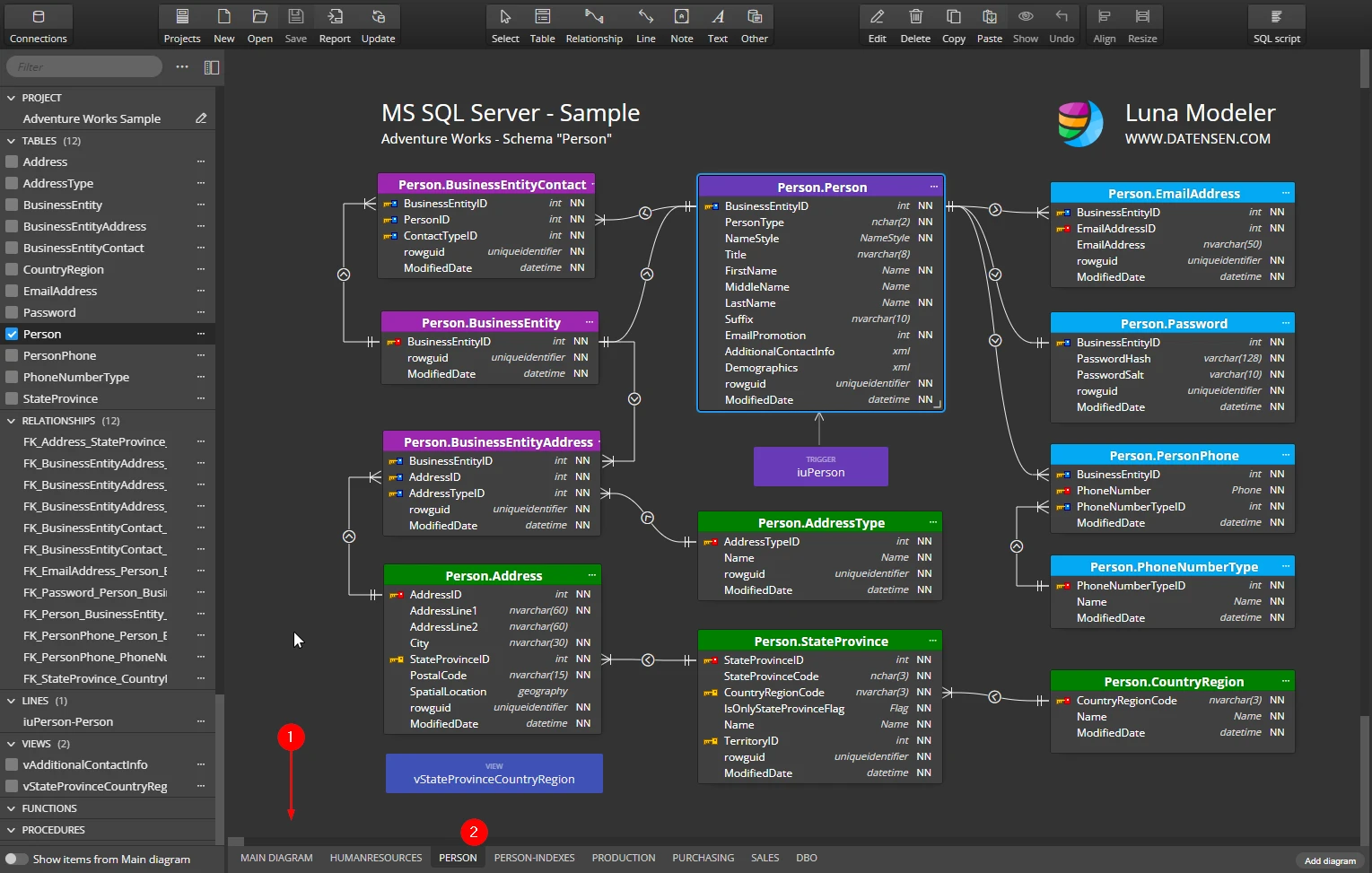
Step 5: Change the display mode and line mode
Use the display mode and/or line mode that best suits your needs.
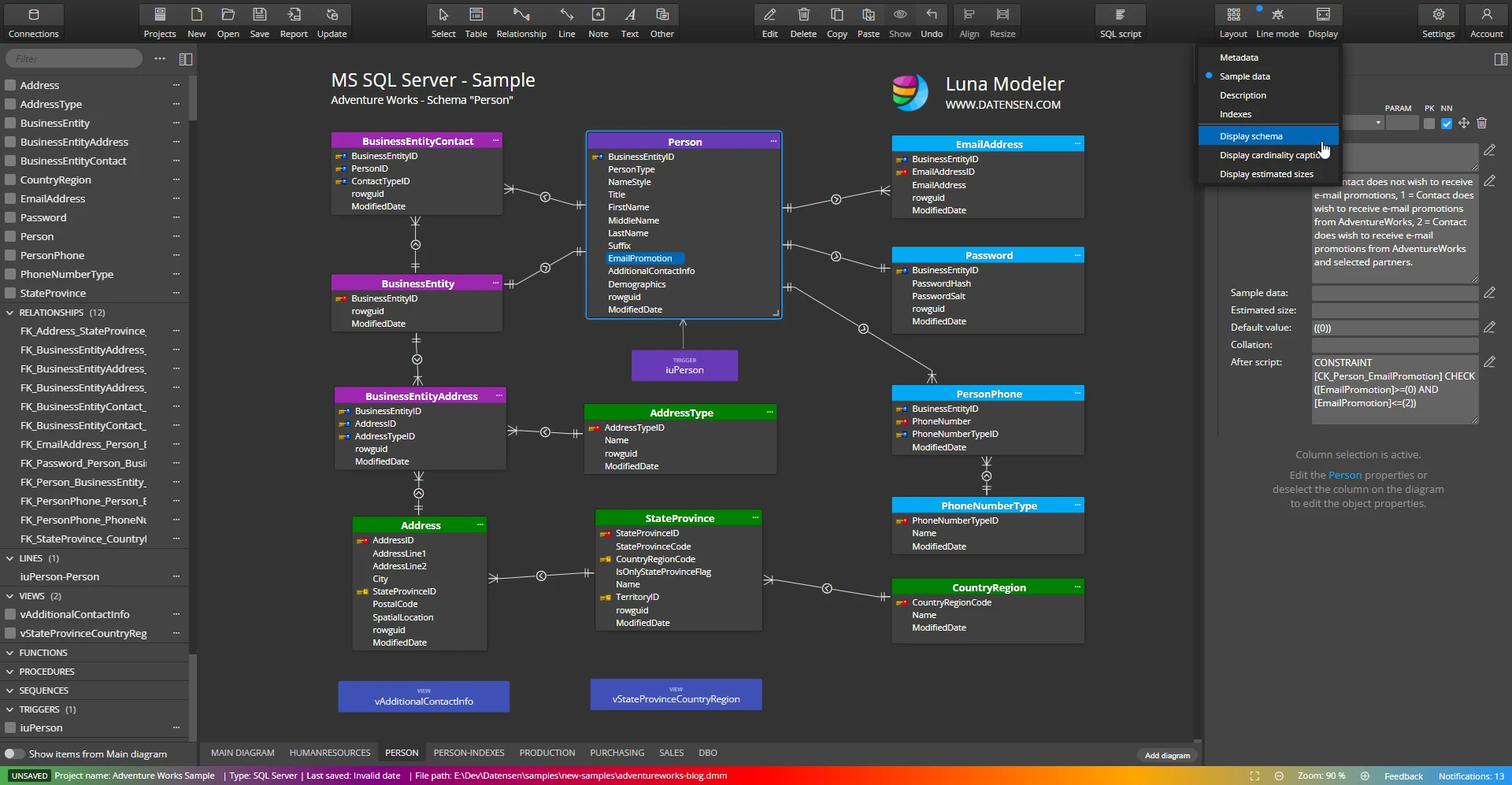
Other useful features of Luna Modeler
Once you have your ER diagram ready, you can generate an interactive HTML report, export the diagram to PDF or e.g. generate an SQL Script as shown in the screenshot below.
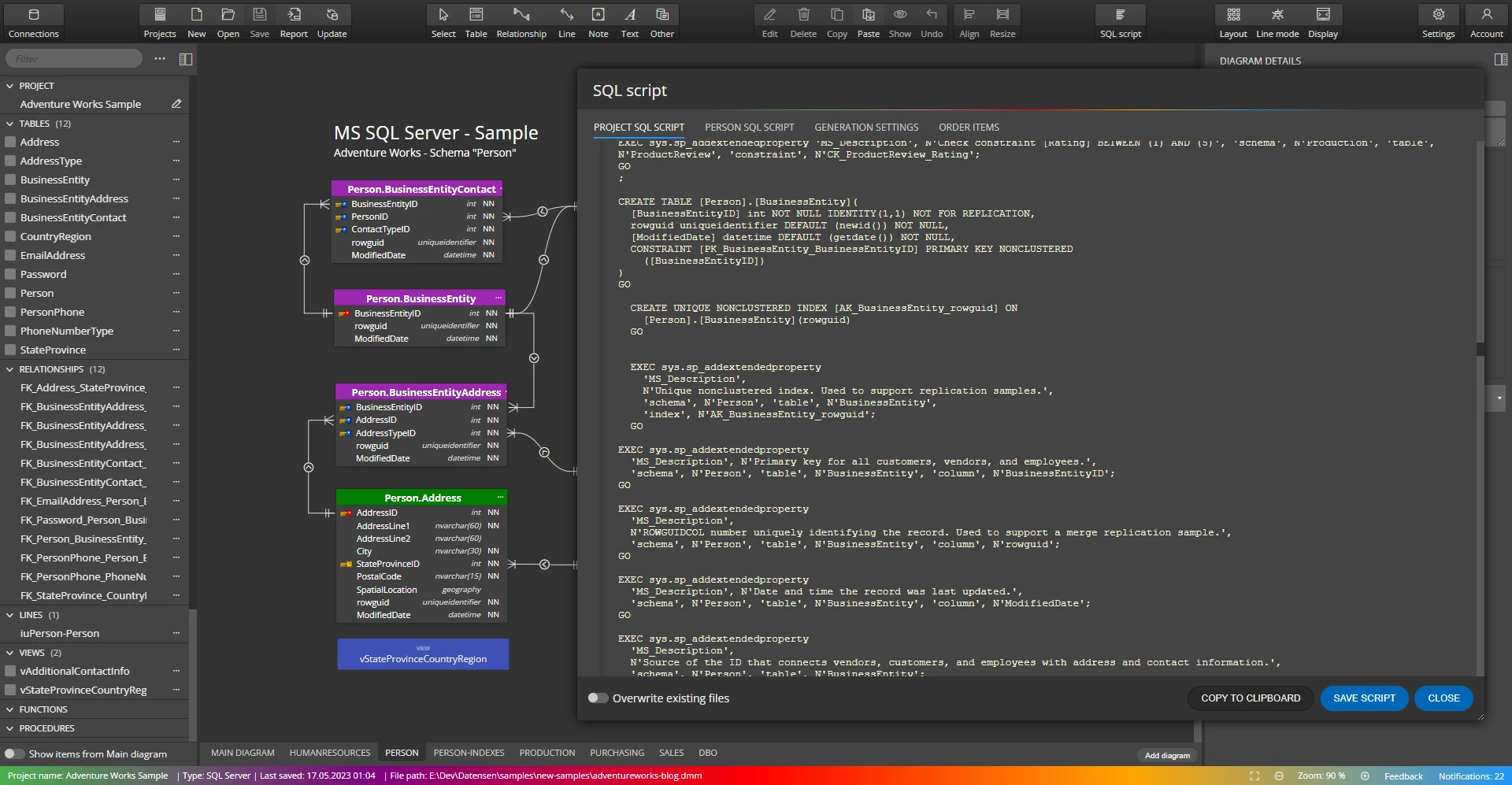
Enjoy database modeling with Luna Modeler – the database modeling tool for SQL Server
#
