
Moon Modeler
is a data modeling tool for MongoDB and noSQL
for visualization of MongoDB & Mongoose ODM schema designs
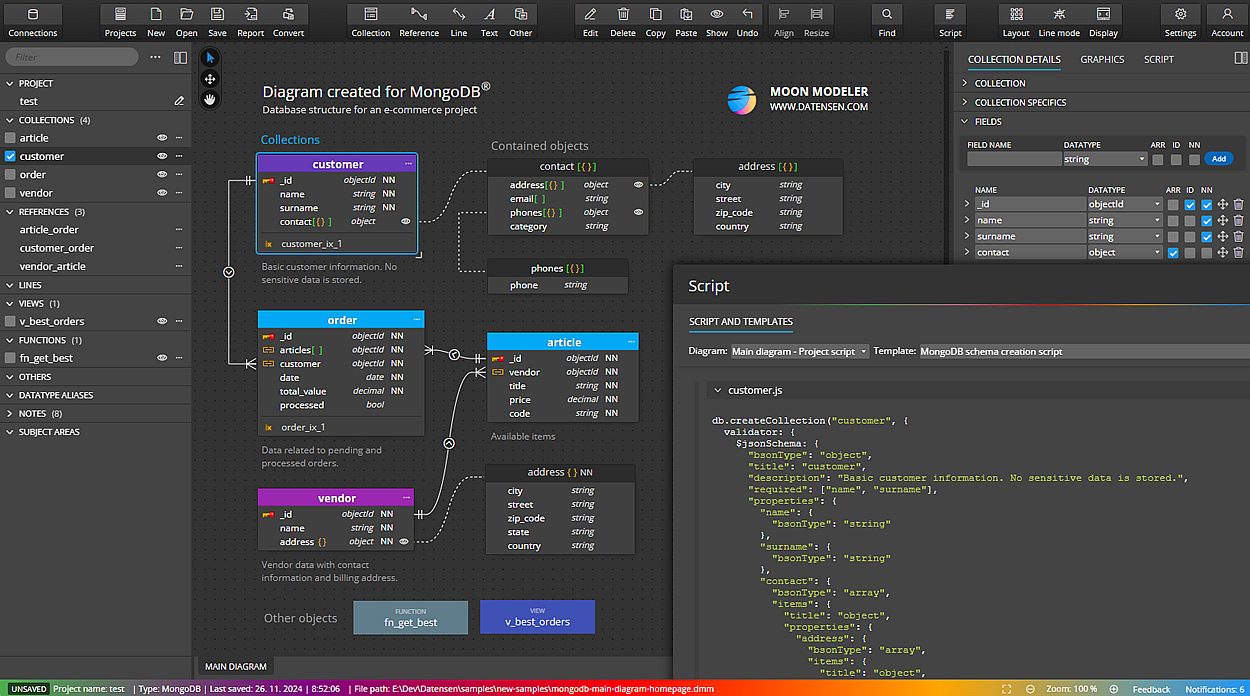
Data modeling tool for MongoDB & noSQL
Moon Modeler is a data modeling tool for noSQL databases like MongoDB®, other databases compatible with MongoDB and Mongoose ODM. The software enables developers to visually draw data models and generate scripts. In Moon Modeler you can establish a connection to existing databases, create diagrams and generate comprehensive documentation or export your data model diagrams to PDF.
What's new in version 9.7
- Simplification & UX improvements
- Added support for MongoDB 8
- Improved generation of scripts
- Better arrangement of contained objects
- Flexible canvas, improved export to PDF and more
What can you do
with Moon Modeler?
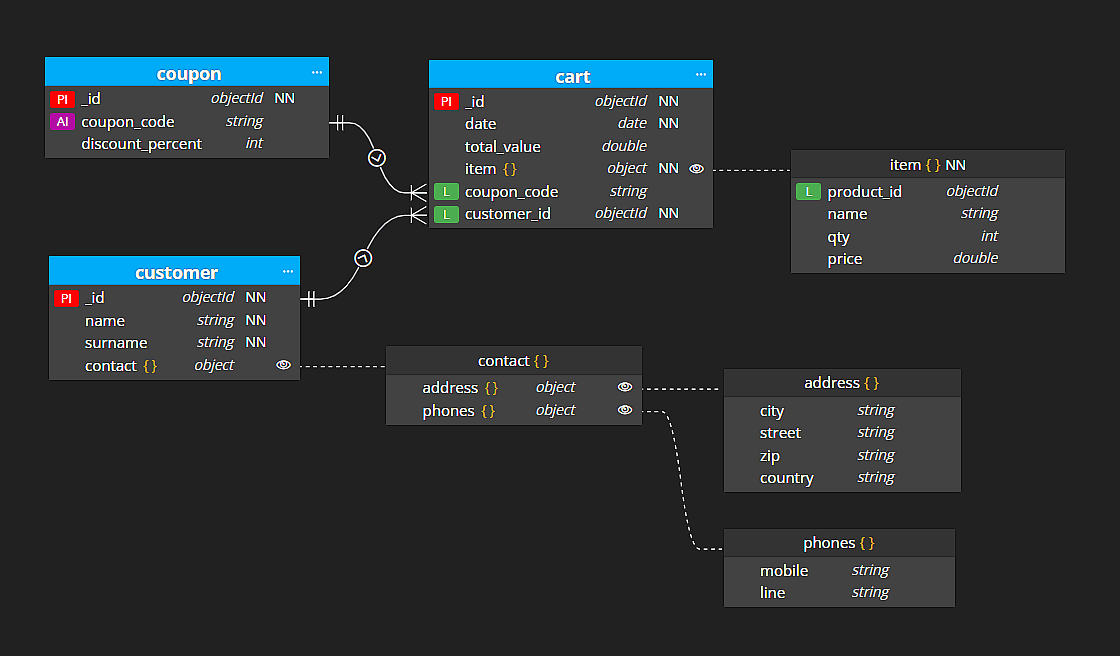
Easily draw diagrams for MongoDB & Mongoose
Define the structures of your MongoDB databases visually by drawing diagrams. Conveniently add collections with documents to your MongoDB diagrams! You may also specify schema designs for Mongoose ODM in Moon Modeler.
Define the specifics of a collection, field or schema
Use Moon Modeler to visually design the MongoDB or Mongoose schema, specify collections, draw references between collections, and define the specifics of MongoDB collections and fields. You can edit properties in the sidebar or with larger modal forms. You can also use our Index Assistant and define indexes easily.
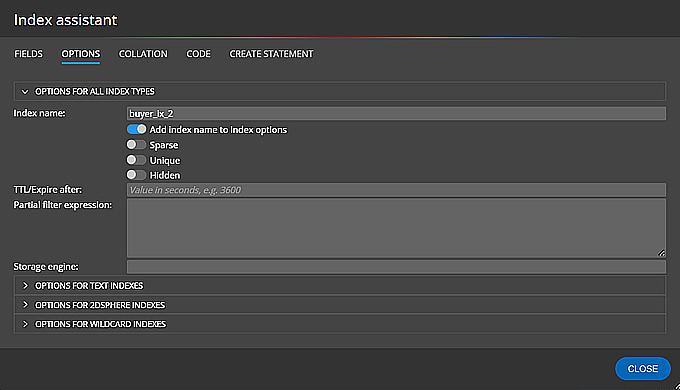
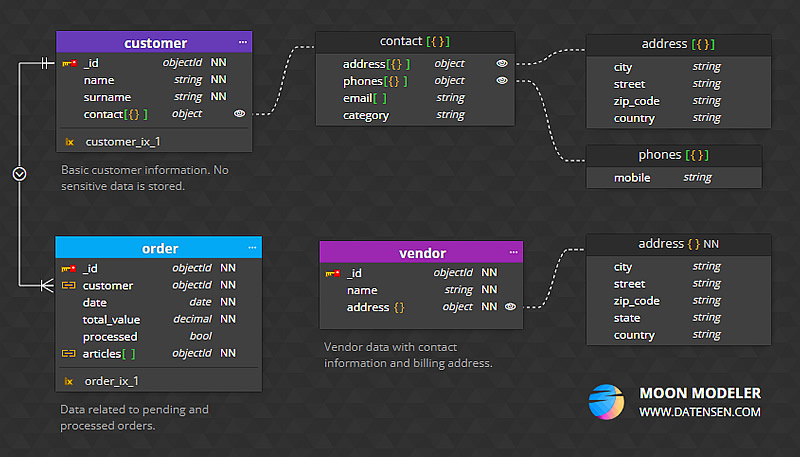
Improve your productivity
Create multiple diagrams in different view settings. change
Line modes or modify various diagram properties.
Create new objects with predefined settings.
Select and edit a collection, object/document or an individual field.
Modify existing objects quickly.
Changes are saved instantly in Moon Modeler. There is no need to confirm changes. If you
need to revert the changes use UNDO.
Create HTML reports
and keep your schema design well documented
Arrange objects in multiple diagrams, change the view mode of the database diagram and show metadata, sample data, or descriptions. You can also add HTML notes or attach images. Export database diagrams to PDF or create interactive HTML documentation.
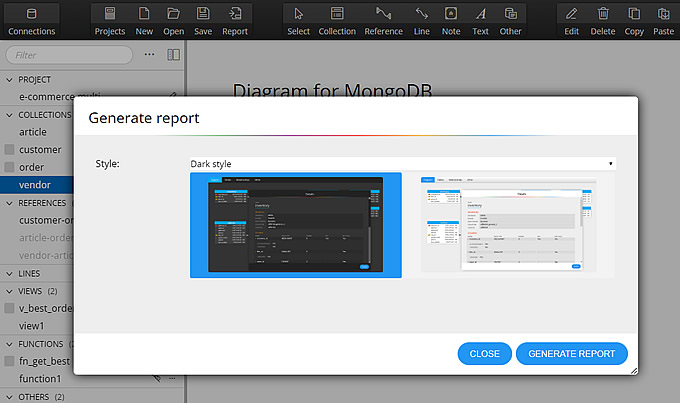
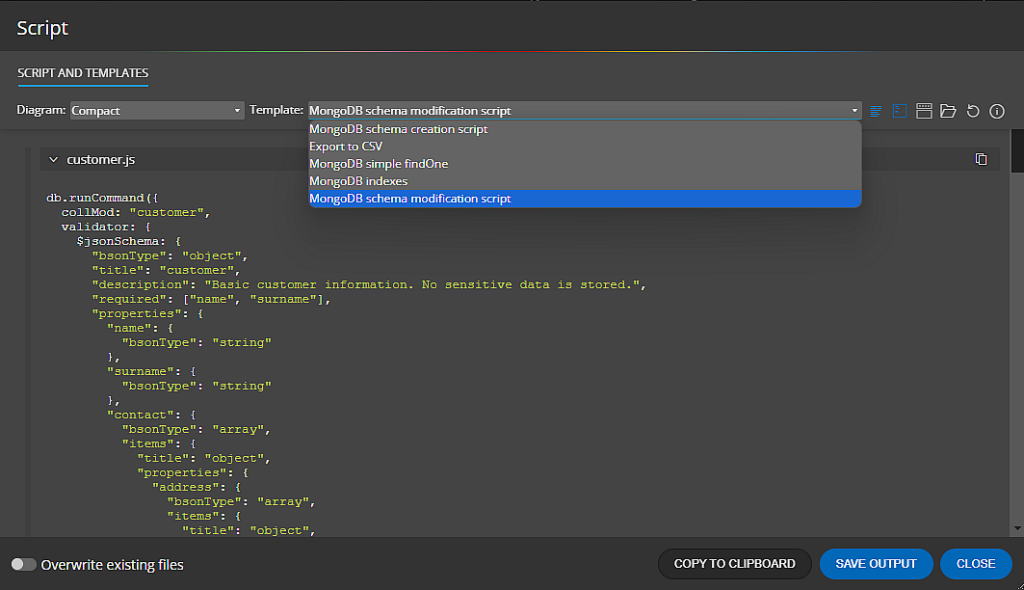
Generate scripts and write custom templates for any scenario
Use Moon Modeler data modeling tool to generate validation and creation scripts for MongoDB or Mongoose along with other options, to preview the code formatted and with syntax highlighting and to save the generated code for the entire data model or just one selected MongoDB collection.
Wait, the Moon Modeler isn't limited to the generation of schema validation scripts! With custom templates, you can create snippets of application code, JavaScript files etc.
Read about custom templates and scriptsVisualize existing MongoDB structures
Connect to existing MongoDB databases, run reverse engineering and create diagrams for your database structures automatically. In the Professional Edition of the data modeling tool you can establish SSH/SSL/TLS connections.
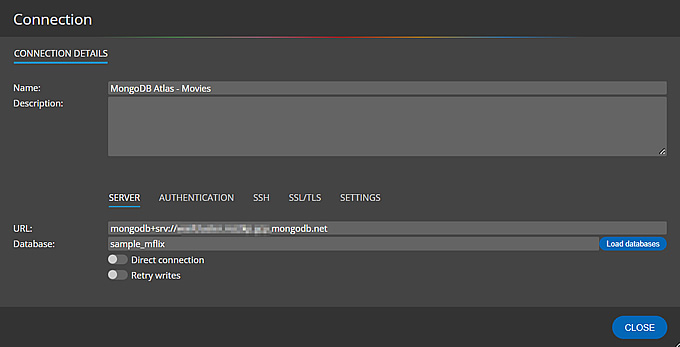
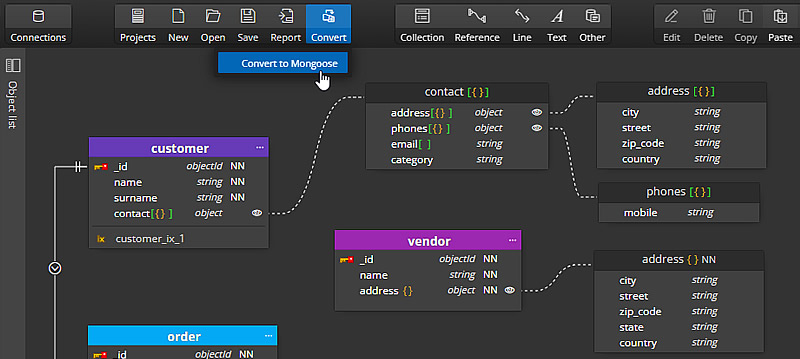
Convert MongoDB
projects to Mongoose
Load an existing MongoDB structure from your database and then convert your project to Mongoose. This simply gives you the ability to generate Mongoose scripts based on your MongoDB database structure. Note: this feature is available in the Professional edition.

Trial version expires 14 days after installation.
Easy Data Modeling Tool for noSQL Databases
Perpetual License - One Time Purchase
Enjoy 12 months
of free updates on us!
Send Email to support@datensen.com


