Script generation
Note: this page is outdated. Please read the updated page Script generation for Sequelize
Sequelize Script Generation
To generate a script from your project click the Script icon on the main toolbar. The preview of the script appears in a modal form. Click Save Scripts and select a location where the files should be stored. Option Overwrite existing files allows you to ignore existing scripts and overwrite them without getting a warning.

If you wish to generate modules, click tab Modules, preview the code and click Save modules.
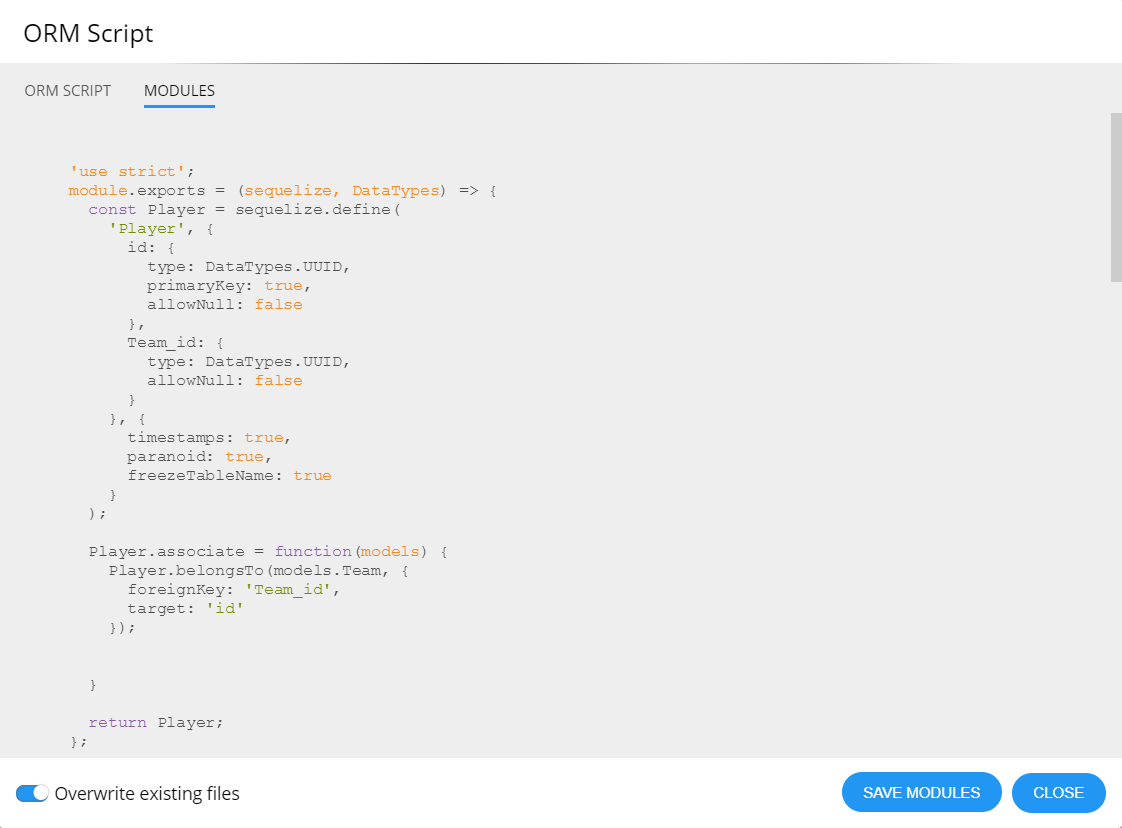
#